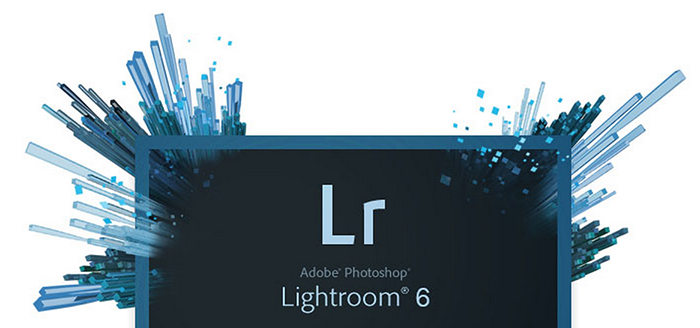
A NEW ONLINE COURSE OFFERING FROM VANCOUVER PHOTO WORKSHOPS!!
VPW's original ONLINE course provides students the standards of an in-person lesson with the flexibility of a self-paced environment. This unique and interactive class format allows attendees the ability to complete photography assignments and review course material at their convenience within the structured timeline.
Offered for the first time in an ONLINE format, learn at your own pace, wherever you are in the world. Get personalized attention and feedback from your instructor and interact with like-minded students.
This 10 week Adobe Lightroom for photographers online course will introduce you to all modules of Lightroom with emphasis placed upon creating & streamlining your own personal workflow. We will be using the latest Lightroom CC (aka Lightroom 6) for demonstrations. You can use older Lightroom versions, but keep in mind that some featured may not be available (or function slightly differently).
This course is directed at photographers with minimal knowledge of Lightroom (aka those starting out with Lightroom).
During this online course we will cover the entire Lightroom workflow including capturing, cataloging, sorting, editing, developing and outputting your images.
The goal of this online course is to bring you from a very beginner level to a more professional level of using Lightroom software. Whether you plan to capture family candids for fun, shoot as a hobbyist or plan to move into the art world as a professional, this is the place to start!
How this online Course works:
For this online course, we will be using a private community created on the social media network google plus. It is fast and easy to create an account (should you not have one already), and we will provide you with an instructional video that takes you step-by-step through the process of joining our private community as well as how to navigate around, upload images, leave comments on images and ask questions.
Using this online community, students will be able to upload images to a private and secure, password protected area, where only your fellow course participants and your instructor Marc can see them.
Here, you can also receive comments and see the other participants images and what Marc and other's have said about them. There is also a forum were you can get in touch 24/7 with your questions and comments.
*Welcome email will be provided to students on day one of the course which includes login instructions along with your first lesson materials.
About your Instructor: Marc Koegel
Since 2012, VPW Director Marc Koegel has had 550+ students from all over the world join us for an Online Course! Students came from all over the world, including (but not limited to) the following countries: Canada, USA, Mexico, Germany, Norway, Sweden, Australia, Hong Kong, Japan, Turkey, Spain, The Netherlands, Italy, France, Portugal, Russia (Moscow), and New Zealand.
In the past few years, Marc's photography has won numerous international awards including the IPA (International Photo Awards), Spider Awards and PX3 (Prix De La Photographie Paris). Marc's work has also been featured on numerous photography blogs and recently on the Phase One website.
In addition to this online course, Marc also teaches his famous Fine-Art Long Exposure Photography 10 Week Online Course
Here's a selection of student feedback Marc received for his online courses:
I’ve just come back from a trip de Turkey (amazing and beautiful country) and have been watching your posted reviews of our 5th assignment. It’s a fantastic learning experience, and I want to say how much I personally appreciate the time you put into it.
Greg H.
I really apprceiated the video tutorials and video feedback of everyone's images. I learned so much and got inspired seeing what the other participants photographed. In addition to your PDF handouts it made for a truly multimedia learning experience. My only criticism is that I wish the course would have lasted longer -:) Thank you Marc.
Sebastian T.
Your assignments got me out practicing and shooting. Your feedback was not only helpful but also extremely encouraging and motivating. Thank you for an amazing 10 weeks.
Sharon M.
Thanks Marc. You have been a wonderful teacher. Even with my hearing impairment, I have easily followed your on-line tutorials and you have been so kind and positive with your feedback. This course came at the perfect time for me.
Shirley B.
"I want to express what a joy this has been in learning from you. You are an inspired photographer and a great teacher, and I want to thank you for your video critiques and the time you invested to create the video lessons and handouts."
Jeff S.
"Marc, thank you for a very beneficial and enjoyable class. I sincerely appreciate your dedication to your students."
Sam B.
"The Google Community you created for the class was a great method to stay connected with all participants and learn from others, in addition to your spectacular reviews and videos. Your critique sessions are always quite insightful and done so in a very professional manner; I always learn a tremendous amount from your special gift of breaking images down and recommending improvements. This was my second "remote" class with you and look forward to one day taking a class from you in person. Thanks again for you guidance."
Joanne S.
In Library we will cover:
- File handling
- Effective Image Organisation
- Metadata
- Keywording
- Exposure
- Presets
- Collections and Smart Collections
- Single versus multiple Catalogues
- Face Recognition (new in Lightroom CC)
In Develop we will cover:
- Histogram
- White balance
- Recovery
- Clarity
- Noise
- Tone curves
- Color correction
- Grayscale conversion
- Selective Image adjustments
- Panoramic Imaging (new in Lightroom CC)
- HDR Imaging (new in Lightroom CC)
In Slideshow we will cover:
- Templates
- Layout
- Overlays
- Backdrop
- Playback
- Adding sound
- Exporting a slide show
In Map we will cover:
- Using the Map Module as an additional sorting tool
In Print we will cover:
- Image selection
- Layout options
- Printing modes
- Print sizes
In Web we will cover:
- Web galleries
- Web templates
- Output settings
- Image settings
- Lightroom Mobile
Weekly Course Summary:
Class 1:
Introduction to Lightroom, layout, modules, identity plates & presets
Class 2:
Shooting, importing & organization, metadata
Class 3:
Keywording, staring, rating & smart collections
Class 4:
Development, using included presets & how to creating your own presets
Class 5:
More Develop Module: Selective Adjustments, Lens Corrcetions, Noise Reduction
Class 6:
How to create Panoramic and HDR Images inside Lightroom
Class 7:
Sharing of your images, the Print Module, Slideshows
Class 8:
Sharing of your images con't : Web Module, Lightroom Mobile
Class 9:
Using Lightroom with Plugins (such as Google Nik Collection, Topaz Labs, On One etc)
Class 10:
Using Lightroom and Photoshop together: a sample advanced workflow
How this ONLINE Course works:
Marc is excited to be teaching in this new online format.
Every week (on Monday morning), you'll receive your lesson for the week. The lesson typically is in the form of a PDF document that you can download and study, but Marc has also prepared video tutorials for you as well. Together, these materials provide a rich learning resource that will get you out shooting using new techniques and skills.
After studying the lessons, you'll have time to work on assignments. Assignments are typically due on Sunday evening every two weeks (so you got 13 days to get each of them done).
Within 4 - 7 days you'll receive personalized feedback on your submitted assignments. This is where our online course really shines. Marc has reserved time to communicate and provide feedback to each student individually, something that is often a challenge in a 'traditional' workshop setting. To guarantee your access to your instructor Marc, we have limited this online class to only 25 participants.
You upload your images to a password protected online community created using the service google plus, where only your fellow course participants and your instructor Marc can see them. Here, you can also receive comments and see the other participants images and what Marc and other's have said about them. There is also a forum were you can get in touch 24/7 with your questions and comments.
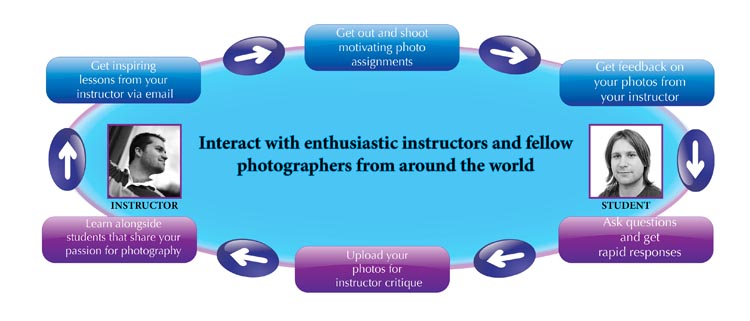
Frequently asked questions:
Q: How much time will I need to work on this course each week?
A: A minimum of 20-30 minutes each week, plus shooting assignments. You can spend significantly more time, you will get out of this course what you put in.
Q: What equipment do I need for this course?
A: You'll only need a computer, and RAW files that could come from virtually any digital camera out there.
Q: Do I have to be online at any specific times?
A: No you don't. The lessons are send via email, so you can work on them anytime, where-ever you happen to be. You submit the assignments online, and this can be done anytime before the assignment due date.
Q: Do I need to own any software for this course?
A: Yes you'l need Adobe Lightroom software for this online course. The latest version is recommended, but older versions can also be used.
Level:
Basic Computer Skills required.
Equipment Needed:
Computer with Adobe Lightroom Software.
Digital Camera MUST be able to shoot in RAW.

