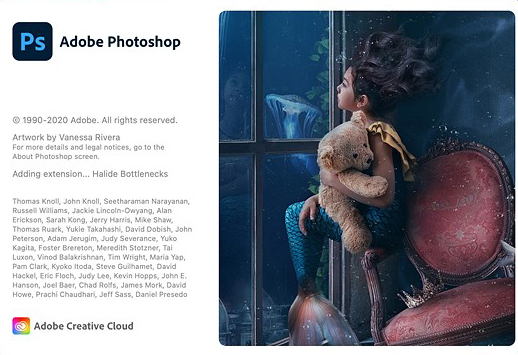
Lightroom is a very powerful image editing software. While a lot of tasks can be completed within it, Adobe Photoshop offers more powerful and advanced tools that give more control over the editing process when you need it.
The best part is that you do not have to know a lot about Photoshop to use it effectively - think of it as an extension to Lightroom. You only use it when it's absolutely necessary, and with that you can extend the power of Lightroom a lot further.
You won't need to re-learn techniques and adjustments that you're already familiar with inside Lightroom, instead this online course will focus on the most useful and powerful tools Photoshop offers.
We will cover tools and techniques such as masking, retouching, re-framing (expanding canvas), compositing (combining elements from multiple images), selection tools (to target adjustments to very specific areas), sharpening techniques and using layers efficiently.
Moving efficiently between Lightroom and Photoshop will also be discussed, enabling you to integrate both into your digital workflow.
It is recommended that participants in this online course are familiar with basic editing tools in Lightroom - no prior knowledge of Photoshop is required.
This online class will be interactive with participants able to ask questions.
A recording of the class will be made available to all participants.
This online class will use a service called crowdcast. It is very easy to use and does not require you to install any software on your computer to join. You will receive more information a few days prior to the start of this class. It is recommended that you join this class with a computer that has speakers, a camera and a microphone (at a minimum you will only need speakers though).
This online course is limited to 10 participants only, so as to keep interactivity high and allow plenty of opportunities to get your questions answered.
Please see more details about what will be covered below:
Topics we will cover will include:
- Lightroom versus Photoshop and how both fit into a single effective workflow
- How to move between Lightroom and Photoshop and not duplicate adjustments
- Layer Mask and how to use them efficiently
- Photoshop Retouching tools
- Using Selections in Photoshop to precisely target your adjustments
- Re-Framing your photographs (expanding canvas)
- Compositing in Photoshop to combine elements from multiple photographs
- Selective Sharpening in Photoshop
Level:
You should be comfortable with basic Lightrrom workflow
Enrollment:
Maximum of 10 participants only.
Early-Bird Discount:
Most of our courses and workshops offer a 10% discount is applied automatically if you register before the Early-Bird Discount deadline date listed in the registration table below.
Some courses and workshops offer a discount if you're among the first 3 people who register. This discount will replace the 'standard' Early Bird Discount mentioned above, and will be applied automatically during the online registration process (as long as it is available). Check the course/workshop listing page for more details.
Group Discount:
A 5% discount will be appplied if 3 or more people register at the same time for the same workshop. (All 3 tuitions must be paid for by one credit card to be considered a group registration.) Please follow the instructions on the online registration page.
In order to provide the best learning environment possible VPW keeps class and tour sizes limited to 10-15 people (depending on the workshop). This is but one reason that we count on you to attend your chosen class or tour, once you have registered for it.
If you must withdraw for any reason please be aware of our refund policy as follows:
For our Local Lectures, Seminars, and Workshops valued at or under $100, VPW is unable to provide a cash refund. Transfers are limited to one transfer to either the same event at a later date, or a different event of equal value. VPW requires 48 hours written notice in order to make such a transfer (email notice is acceptable). The event you are transferring to must occur within 6 months of the original event you registered for. A $15 fee will be applied to all transfers.
For our Local Workshops, 1 to 5 days in length and our Local 4 to 10 Week Courses, VPW requires 30 days written notice (before the event start date) of your withdrawal in order to provide a refund. (Email notice is acceptable.)
For our Master Photographer Series workshops, 1 to 5 days in length, VPW requires 60 days written notice (before the workshop start date) of your withdrawal in order to provide a refund. VPW may retain 15% of fees paid or $150 minimum in processing your refund. If the tuition is less than $500 the minimum fee drops to $75.
Within 45 days of the Master Photographer Series workshop date all fees paid are non-refundable.
For our Photo Tours (national and international), the following charges will apply:
- If you cancel up to 3 months before the tour start date and we can fill your space, your reservation (or deposit) fee will be refunded
- There is no additional cancellation fee up to 8 weeks before the start of your tour
- From 8 weeks to 4 weeks before the tour: 25% of your balance
- From 4 weeks to 1 week before the tour: 50% of your balance
- From 1 week to 72 hours before the tour: 75% of your balance
- If you cancel within 72 hours of the start of the trip, no refund can be paid
- Transaction charges incurred on accepting and refunding payments will be deducted from the refund amount
- In the (unlikely) event that we cancel the Photo Tour, all monies paid will be refunded in full
We highly recommend that you take out travel insurance to guard yourself against monies lost due to unavoidable cancellation by either party.
Transfers (for all events over $100): If you wish to transfer to a different workshop date, VPW requires a minimum of 30 days written (email) notice. All transfers are based on availaibility, and subject to approval by VPW staff. For courses/workshops with tuition above $101, the transfer fee is $35.
Transfer Fees as based on event pricing:
Tuition of $100 and below, the transfer fee is $15
Tuition of $101 and above, the transfer fee is $35
VPW can give no refunds:
If you registered for any event valued at or under $100
If you do not show up for your registered course.
If you register for a course beyond or below your skill or ability level.
Refunds for all events valued at $101 and above (excluding Master Series Workshops):
If a student wishes to cancel their registration for any of VPW's events, and has provided written notice within the appropriate timeframe, a refund less a $50 administration fee will be provided.
Course Cancellation:
Occasionally, we may have to cancel a course due to low enrollment. In this case, we will issue a full refund of all monies paid to VPW up to that time.
Instructor Replacement:
In the event that a listed instructor is unable to participate because of a change in his or her professional schedule, we will replace the instructor with someone of equal or similar credentials. If we cannot find a replacement in due time before the course is about to start, a particular class may have to be rescheduled.
Liability
In the event that we cancel your course, for any reason, the extent of VPW's liability is limited to the return of all monies paid. We will do everything we can to register you in another equivalent course. VPW will not be responsible for reimbursement of travel expenses of any kind.
Please note: An administration charge of $50 applies to all refunds
Read complete refund and liability policy
"I just wanted to say how much I enjoyed the LR course this past weekend. I had low expectations (for myself!) but with great thanks to your approach and patience, I actually feel I have a pretty decent grasp on LR and what I can do with it. You have a wonderful approachable teaching style and answered questions beautifully and in a way that was sensitive to the broad range of ability in the group. Hopefully I'll get a chance to take another one of your courses"
"I just want to say that it was a fantastic workshop, and I learned a hell of a lot. Thanks very much!!"
"Thank you for the excellent training/tips you gave this weekend. While my head did feel like it was going to explode, I definitely can appreciate having more tools in my kit. I have a better feel for where I'm going when I press the trigger on my nikon, that's for sure! "
The Adobe Photoshop for Lightroom Users Online Course is taught by the following instructors:
MARC KOEGEL
| Class | Dates | Time | Seats Available: | Location | Instructor | Registration |
|---|---|---|---|---|---|---|
| Online Class | May 30, 2021 | 10am - 1pm UTC-8 |
YES | Online Class | Marc Koegel | Click HERE to Register |

